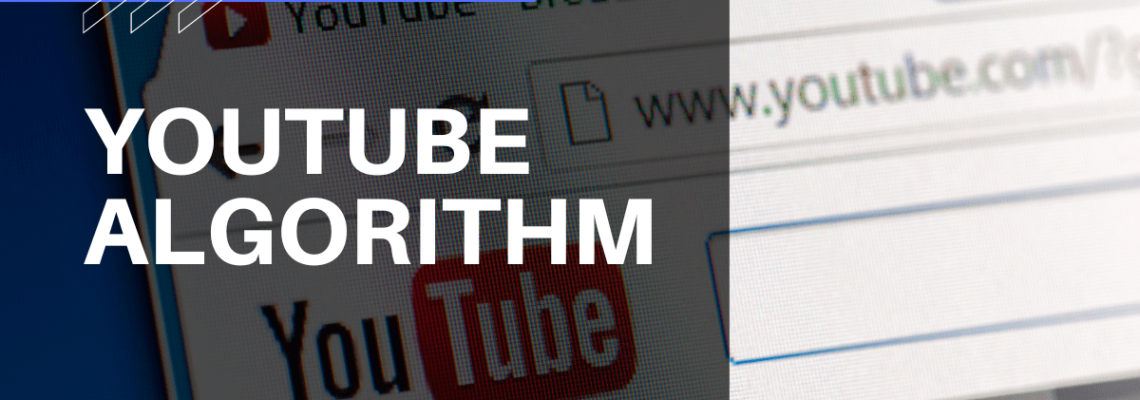
The YouTube algorithm is viewed by many video producers, including companies and professional YouTubers, as a higher power that controls their view counts and is entirely beyond their control.
They believe there’s no understanding how the YouTube algorithm works. It’s one of the platform’s most carefully guarded secrets, after all.
Except it isn’t.
A team of Google engineers outlined their ideas on how videos should be surfaced through YouTube’s recommendation system to improve user experience in a research paper that was published back in 2016.
Additionally, one of YouTube’s product managers for the recommendation system made a YouTube video explaining that, as of 2015, the sole objective of YouTube’s algorithm has been to assist users in finding the kinds of material they like to watch in order to promote long-term pleasure.
The topics of YouTube SEO, social media marketing, and obtaining subscribers are frequently discussed in relation to increasing views on YouTube. The majority of the views you stand to get from YouTube’s recommendation system (through the YouTube homepage and “recommended for you” suggestions) are not unlocked by these, even though they do help people find your videos.
What is the YouTube algorithm?
In order to rank and recommend videos based on relevancy and viewer pleasure, the YouTube algorithm is a set of computer instructions created to process videos and related content, such as comments, descriptions, engagements, etc.
How does the YouTube algorithm work in 2022
The main goal of YouTube’s algorithm is to make it as simple as possible for consumers to find the most pertinent material. The main objective of YouTube is to boost customer retention and encourage consumers to watch videos for as long as possible.
YouTube’s algorithm was initially developed based on the videos that users were clicking through. This, however, resulted in clickbait headlines that occasionally left viewers unsatisfied with the video’s real content.
In 2012, it started to shift more in favour of timing. Based on how long viewers watched particular movies or channels, suggested videos were displayed. And it remained that way for around three years before YouTube found a superior alternative.
YouTube has improved for audience pleasure since 2015. Users are actually polled as they view content to learn their true opinions, which helps the system pick the most satisfying stuff.
But how does YouTube determine satisfaction?
- It sends out millions of surveys each month—though users likely see just two to three—asking for feedback on a specific video.
- It pays attention to when users are clicking the “Not interested” option on videos.
- It looks at likes, dislikes, and shares on a video.
Google engineers Paul Covington, Jay Adams, and Emre Sargin analysed additional signals YouTube utilises to rank videos for recommendations in this research study.
- Click-through rate (the likelihood of someone clicking on your video after seeing it)
- Watch time (the combined amount of time viewers spend watching your videos)
- How many videos the user has watched from your channel
- How recently the user watched a video about the same topic
- What the user has searched for in the past
- The user’s previously watched videos
- The user’s demographic information and location
The only signals you can directly affect are the first three. To further customise the recommendation, the remaining elements depend on variables outside of your channel.
They even claim that their ultimate ranking goal is “often a straightforward function of projected viewing duration per impression.” Ranking based on click-through rate frequently promotes misleading films that users do not finish (a practice known as “clickbait”), whereas watch time more accurately reflects involvement.
Some might interpret this to mean that optimising for click-throughs will get you penalised by YouTube, but that’s a huge misunderstanding.
Only bait-and-switch strategies—overpromising before the click and offering subpar content after it—are being penalised by YouTube. The click-through rate is still crucial today. After all, you can’t generate a lot of YouTube watch time without first receiving clicks.
You can even see these priorities reflected in YouTube Studio by checking out your YouTube analytics dashboard.
You can see the following metrics under the Reach Viewers tab, which collectively demonstrate YouTube’s new focus on click-through rate and watch time:
- Impressions:How frequently users saw your movie thumbnails as a suggested video, on the home page, or in search results.
- Traffic sources for impressions: Where on YouTube your video thumbnails were shown to potential viewers.
- Impressions click-through rate (CTR):How frequently viewers of your thumbnails actually viewed a video (based on logged-in impressions).
- Views from impressions: How often viewers watched your videos after seeing them on YouTube.
- Watch time from impressions: Watch time that originated from people who saw your videos and clicked them on YouTube.
How YouTube determines the algorithm
Users of YouTube will primarily see recommended videos on the homepage and when watching other videos. The algorithm used by YouTube to generate these recommendations operates differently for each of these places.
Let’s walk through why certain videos show up on each of these two places.
Homepage
You arrive at the homepage the moment you access the YouTube website or launch the mobile app. Here, YouTube strives to draw users in and try to keep them on the app for as long as possible by offering the most pertinent and tailored video choices for each user.
Homepage videos are based on two criteria:
- Video performance: How well similar viewers seemed to enjoy the video
- Personalization: Your specific viewing habits and watch history
YouTube does not currently have knowledge about a viewer’s motivation for visiting the video platform. As a result, it must rely on what it already knows, which is based on the kinds of videos a viewer has previously appreciated.
Suggested video
The recommended videos section can be found on the right sidebar, below the video you’re now watching (or above it if you’re using the mobile app).
These videos are suggested based on what the algorithm believes you are most likely to watch next and are based on your viewing history for this session. Among the criteria are:
- Videos that tend to be watched together
- Videos on a similar topic
- Videos that you’ve watched in the past
These films typically cater more to your current session than a broad selection of what YouTube believes you would enjoy because it now knows why you’re accessing its site at this time.
7 ways to improve your reach on YouTube
1. Stick to a consistent premise or format for your YouTube channel
Most great YouTube channels or series can be summed up in five seconds:
- First We Feast: celebrities and food
- Blendtec’s Will it Blend?: blending an object that you’re not supposed to blend
- Vox: newsworthy topics explained in an accessible and engaging way
On the other hand, a lot of YouTube channels and content producers find it difficult to grow their followings because they utilise their channel more as a repository for all of their video content than as a place to host a regular video series.
Success on YouTube is built on consistency; without it, you may be able to attract attention, but you won’t be able to hold it.
Because consistency makes it simpler for users to chose to watch more of their material and subscribe to their channel, YouTube creators that find their consistency are able to stably expand their subscriber and viewership.
Celebrities enjoying food is a common theme on The First We Feast channel, which features a number of episodes that are essentially variants on the same theme.
Below, you can see how this reliability fuels its gradual subscription development. The stickiness of the premise and the consistency they can find throughout the rest of the channel’s programming really provide viral videos a better chance of turning each passing viewer into a long-term member.
To avoid undercutting your own efforts, it’s advisable to do any deviations from your main point on an other YouTube account. For instance, Complex, a website with a totally different readership and purpose, owns First We Feast. The Featured Channels tab links the channels together, but other than that, they don’t really cross paths.
You may find free video editing software that allows you to submit videos to your channel with only one click to make posting more convenient. You may publish movies fast and reliably without wasting time downloading and uploading files.
2. Feed the recommendation engine with other sources
Newer YouTube channels can’t rely on the recommendation engine to drive all their views.
After all, recommendations are mostly dependent on how previous viewers have watched and engaged with your content. Without people seeing your videos, YouTube would have no data on which to base its suggestions. Use all the customary methods to advertise your videos, including:
- Sending new videos to your email list
- Partnering with the press or other influencers
- Promoting your videos on social media
- Starting a YouTube affiliate marketing program
But above all, pay attention to YouTube SEO and growing your subscriber base because these are the main factors that the YouTube algorithm considers when providing personalised suggestions. This will help you increase video views over time.
According to the engineers’ findings in their study, “the most essential signals are those that indicate a user’s previous interaction with the item itself and other related products. Take the user’s prior interactions with the channel that posted the video being assessed, for instance. How many videos has the user seen from this channel? When did the user last watch a video on this subject?
You may enhance the likelihood that your videos will be suggested to new users the next time they open YouTube by encouraging them to watch more once they click through to one of your films.
3. Create thumbnails that get clicked
We’ve demonstrated that click-through rate is still crucial and that YouTube giving watch time priority is really a defence mechanism against clickbait of poor quality.
Let’s now discuss how to increase your click-through rate using two excellent resources for creating clickable thumbnails: Netflix and YouTube’s trending videos page.
Have closeups of emotive faces or action shots
Look around YouTube and you’ll see no shortage of highly expressive faces on video thumbnails.
An analysis of how artwork performed on the platform by Netflix found that “emotions are an efficient technique of conveying nuanced nuances. Humans are programmed to respond to faces; this has been observed to be true across all media. But it’s crucial to remember that faces with nuanced emotions perform better than neutral or stoic ones.
One of the first patterns observed by Netflix is worth implementing in your own thumbnails: an image’s propensity to outperform others decreased when it had more than three people.
You can optimise your thumbnails for click-throughs by including one to three faces, wearing expressions that speak louder than words.
If you don’t have emotive faces in your videos, you can also use thumbnails that convey action to elicit an emotional response, like the Slow Mo Guys.
Follow the “rule of thirds” to compose your thumbnail image
The “golden ratio” reduces the time it takes for our brains to process an image, according to research, and the rule of thirds is a straightforward approach to achieve it.
According to this rule of image composition, you should place your point of interest at the first or last third of the frame rather than the middle.
Designing your thumbnail in this way enables you to attract the viewer’s attention to the most significant “message” in your image, however it’s more of a suggestion than a firm rule.
Add text to your thumbnails
According to a 2019 Sandvine analysis, YouTube now makes up 37% of all mobile internet traffic. Additionally, it implies that a sizable portion of your visitors will access your movies via a mobile device.
This is what the homepage of YouTube looks like to them:
The user’s eyes will almost certainly be pulled to your video’s thumbnail first due to its prominence in relation to the title. They are more likely to read the headline and click to your video if they find the visual intriguing enough.
So why not add some text to the thumbnail to help viewers make up their minds?
The text can be your video’s title or perhaps just a few lines connected to its hook. Make sure your own thumbnails can convey what your video is about, even without the title, if more than a third of your visitors are accustomed to “reading” thumbnails on mobile.
Brand your thumbnails
You’ll see that a lot of the trending videos on YouTube have optimised their “first impression” by utilising the strategies we’ve discussed above if you glance at the trending tab.
Making it simple for viewers to identify your films at a glance enhances the likelihood that they will be clicked on by individuals who are already familiar with your content on YouTube, where thumbnails might look quite similar.
Consider branding your thumbnails if the layout of your YouTube channel is standardised to set them apart from other suggested videos.
4. Encourage viewers to stay after they click
Getting people to view your videos is one thing. Getting them to actually watch a video all the way through is another.
Fortunately, by including this goal in your video creation process, you can raise your video completion rate (and gain more views).
- Start strong and incorporate a “hook” into the introduction of your video.
- Transcribe your videos so people can watch them muted.
- Adjust the length of your videos according to your analytics (how far do viewers actually make it before dropping off?).
- Don’t use the same shot for too long or you may bore the viewer (this is why jump cuts are popular on YouTube).
- If your video is long, sprinkle in interruptive moments that refocus the viewer’s attention when it starts to wander.
- Request that your viewers turn on notifications for your upcoming videos, click the Subscribe button, or watch the other videos at each video’s end screen.
5. Encourage binge-watching on your channel
You can also optimise for watch time at the channel level by employing strategies involving video consumption and consistency.
In addition to having a clear focus for your YouTube channel, which is undoubtedly the most crucial element, here are some more ways you may encourage viewers to watch more of your content:
- Using cards and end cards to manually recommend related videos
- Linking to videos in playlists whenever you share so that the next video the user watches is always one of your own
- establishing a consistent format for your videos, from the thumbnail to the actual video, so that viewers may reasonably anticipate they’ll appreciate your other videos.
- Incorporating a specific call to action or even scenes from other videos to “pitch” viewers directly to consume more content
Cards can be used to guide viewers deeper into your YouTube channel’s rabbit hole. Another smart move is to enable subtitles for all of your videos so that viewers may keep watching even without sound.
6. Optimize your video for a focus keyword
Because YouTube is a search engine as well, optimising your videos for a focus keyword and a few supplementary keywords can make them more visible in YouTube search results and give the algorithm a clearer understanding of what your content is about, allowing it to recommend it at the appropriate times.
The first thing you should do is conduct keyword research on the platform to determine which keywords and video themes are trending and might appeal to your target audience. You can find the ideal keywords to use by using a Chrome plugin like TubeBuddy.
Simply enter your target keyword in the search bar, then look at TubeBuddy’s statistics on the sidebar. Until you locate the perfect keyword, try a couple other similar ones.
Look for a keyword that has an overall score of “Very Good” or “Excellent.” However, if your YouTube videos consistently receive high rankings, you can usually ignore the “Competition” option because your channel has already proven to be a strong rival.
Then you’ll want to make sure the title, description, and tags of the video all contain the keyword. You can also include a few hashtags that assist organise your video material at the bottom of your video description.
7. Keep an eye on your competitors on YouTube
Are there any of your rivals on YouTube? If so, pay attention to the kinds of stuff they’re putting out. After all, you want your video to be recommended instead of one of theirs, not the other way around.
Pay attention to things like:
- Their most popular videos
- Any playlists/series they create
- How engaged their audience is
- How they create their video titles/descriptions/metadata
Making sure you cover all of the same themes as your competitors will help your audience place more trust in your YouTube channel by helping you to better focus your own strategy.
As YouTube’s algorithm changes, one thing remains the same
Over the years, YouTube’s algorithm has undergone numerous changes, leaving businesses and creators perplexed as to why their old strategies no longer work.
But even when the YouTube algorithm changes, remember that the platform’s aim is still to increase the number of viewers and interactions with YouTube videos. And their objectives are not all that dissimilar from yours.


Leave Your Comment